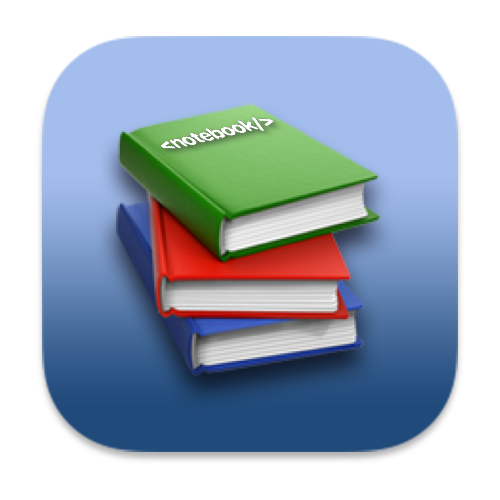✨ Vue Slot 插槽
# slot 插槽
- 插槽是一种可以让父组件在子组件的指定位置插入一个 HTML 结构的方式,也是一种组件之间的通信方法,适用于父组件向子组件传输。
- 分三种插槽:默认插槽、具名插槽、作用域插槽。
🌰 插槽的使用例子:(实现如下图的分类目录)
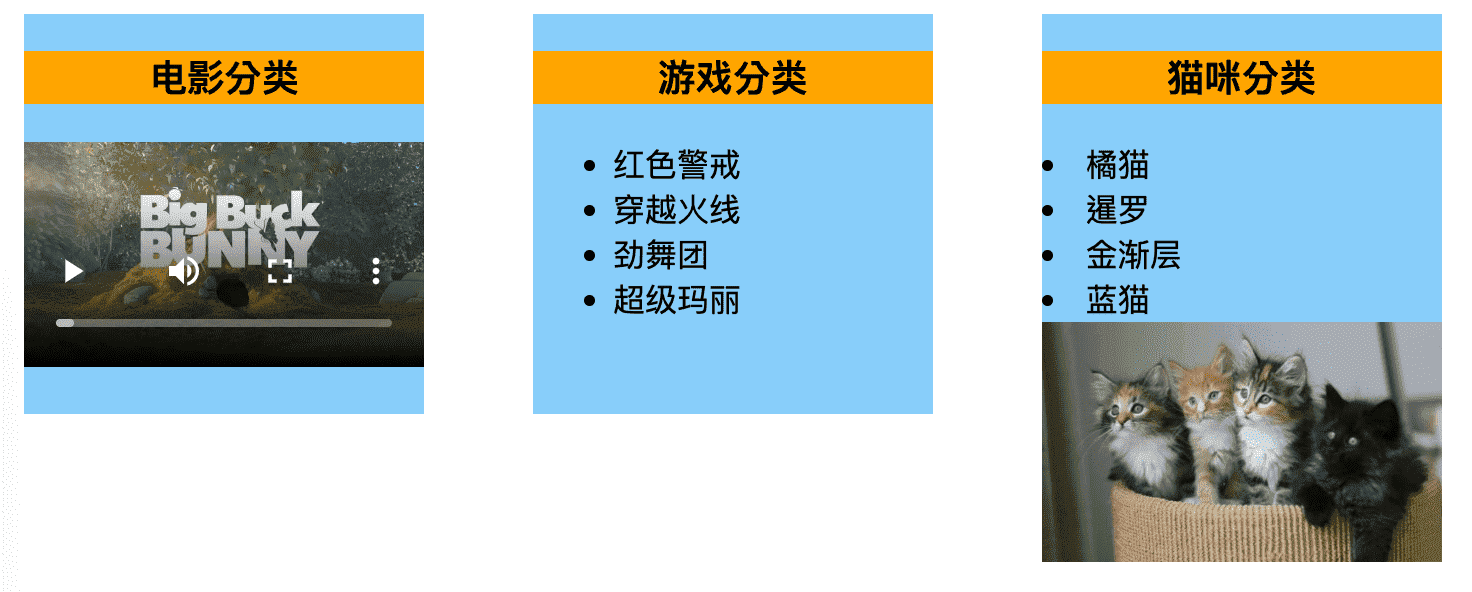
在主组件 App 组件中存储数据,分类 Category 组件展示数据。
🌰 **默认插槽的使用例子**:
- 在父组件
App中:
<div class="container">
<Category :listData="films" title="电影">
<video controls src="http://clips.vorwaerts-gmbh.de/big_buck_bunny.mp4"/>
</Category>
<Category title="游戏">
<ul>
<li v-for="(g,index) in games" :key="index">{{ g }}</li>
</ul>
</Category>
<Category :listData="cats" title="猫咪">
<img src="http://placekitten.com/500/300" alt="">
</Category>
</div>
1
2
3
4
5
6
7
8
9
10
11
12
13
2
3
4
5
6
7
8
9
10
11
12
13
- 在
Category组件中:
<template>
<div class="category">
<h3>{{ title }}分类</h3>
<slot>当没有传递具体结构时的默认值</slot>
</div>
</template>
1
2
3
4
5
6
2
3
4
5
6
🌰 **具名插槽的使用例子**:具名插槽给 `slot` 标签添加 `name` 属性用于标识不同的 `slot` 标签。
实现如下图的效果,可以使用两个插槽实现,此时需要区分两个插槽。
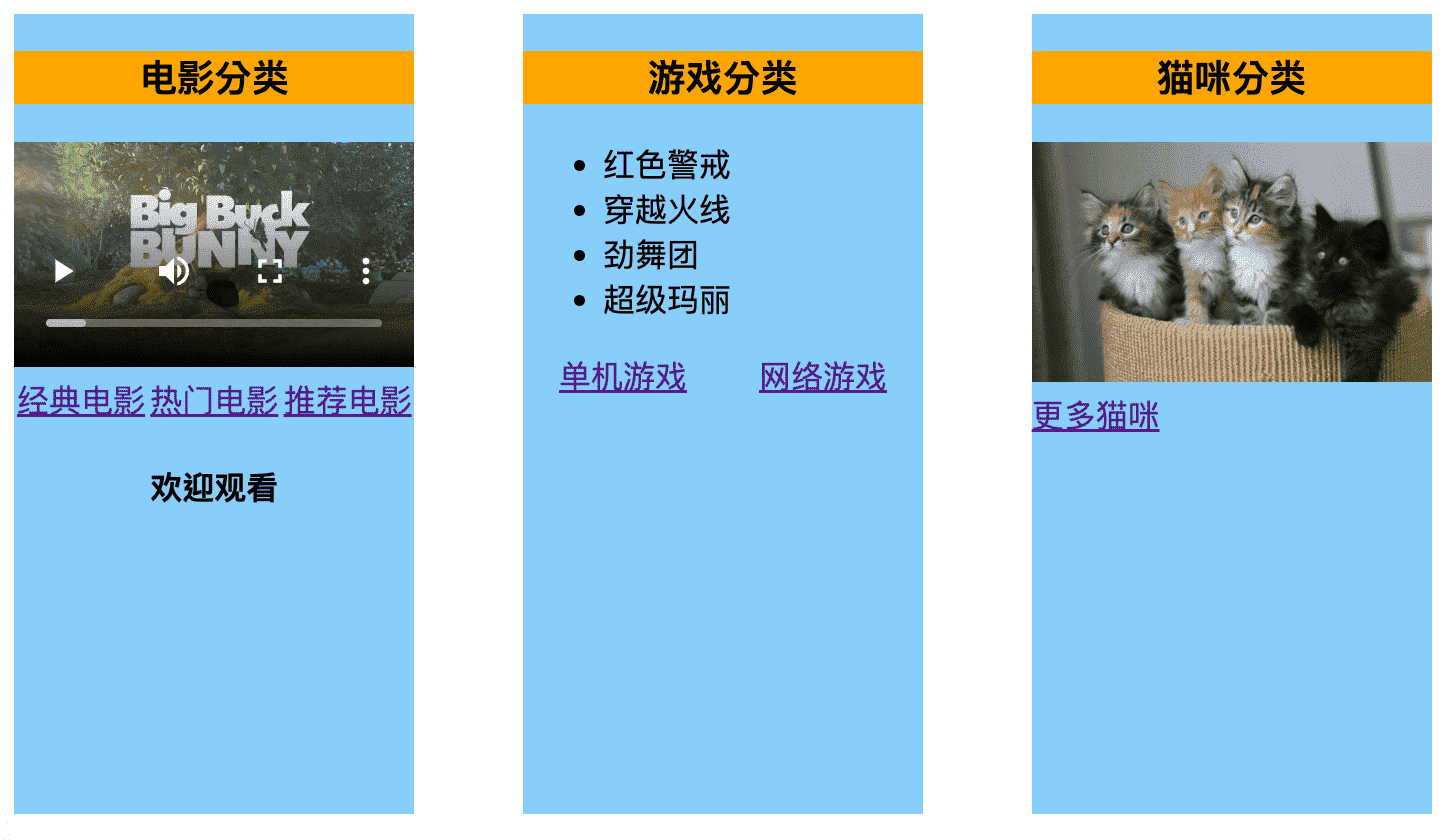
- 在父组件
App中:
<template>
<div class="container">
<Category :listData="films" title="电影">
<video slot="center" controls src="http://clips.vorwaerts-gmbh.de/big_buck_bunny.mp4"/>
<template v-slot:footer>
<div class="foot">
<a href="#">经典电影</a>
<a href="#">热门电影</a>
<a href="#">推荐电影</a>
</div>
<h4>欢迎观看</h4>
</template>
</Category>
<Category title="游戏">
<ul slot="center">
<li v-for="(g,index) in games" :key="index">{{ g }}</li>
</ul>
<div class="foot" slot="footer">
<a slot="footer" href="#">单机游戏</a>
<a slot="footer" href="#">网络游戏</a>
</div>
</Category>
<Category :listData="cats" title="猫咪">
<img slot="center" src="http://placekitten.com/500/300" alt="">
<a slot="footer" href="#">更多猫咪</a>
</Category>
</div>
</template>
1
2
3
4
5
6
7
8
9
10
11
12
13
14
15
16
17
18
19
20
21
22
23
24
25
26
27
28
2
3
4
5
6
7
8
9
10
11
12
13
14
15
16
17
18
19
20
21
22
23
24
25
26
27
28
- 在
Category组件中:
<template>
<div class="category">
<h3>{{ title }}分类</h3>
<!--<ul>
<li v-for="(item, index) in listData" :key="index">{{ item }}</li>
</ul>-->
<slot name="center">当没有传递具体结构时的默认值</slot>
<slot name="footer">当没有传递具体结构时的默认值</slot>
</div>
</template>
1
2
3
4
5
6
7
8
9
10
2
3
4
5
6
7
8
9
10
🌰 作用域插槽例子:
当数据在组件的自身,但根据数据生成的结构不在该组件而在父组件决定。(如下例子,当 games 数据在 Category 组件中,但是使用数据便利出来的结构由 App 组件决定)
- 在
App组件中:
决定的结构不一样,但是使用的数据一样:
<template>
<div class="container">
<Category title="游戏">
<template scope="data">
<ul>
<li v-for="(g,index) in data.games" :key="index">{{ g }}</li>
</ul>
</template>
</Category>
<Category title="游戏">
<template scope="{games, msg}">
<ol>
<li style="color:red" v-for="(g,index) in games" :key="index">{{ g }}</li>
</ol>
<h4>{{ msg }}</h4>
</template>
</Category>
<Category title="游戏">
<template slot-scope="{games}">
<h4 v-for="(g,index) in games" :key="index">{{ g }}</h4>
</template>
</Category>
</div>
</template>
1
2
3
4
5
6
7
8
9
10
11
12
13
14
15
16
17
18
19
20
21
22
23
24
25
26
2
3
4
5
6
7
8
9
10
11
12
13
14
15
16
17
18
19
20
21
22
23
24
25
26
使用
slot-scope标签可以支持结构赋值,(虽然使用scope也可以实现,但已被slot-scope取代这种写法)
- 在
Category组件中:
<template>
<div class="category">
<h3>{{ title }}分类</h3>
<slot :games="games" msg="hello">当没有传递具体结构时的默认值</slot>
</div>
</template>
1
2
3
4
5
6
2
3
4
5
6
编辑 (opens new window)
📢 上次更新: 2022/09/02, 10:18:16