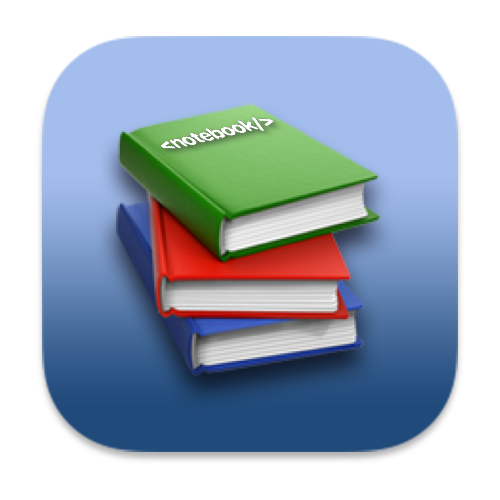🌒 实现基础请求
# 利用 XMLHttpRequest 发送请求
创建一个 xhr.ts 文件,导出一个 xhr 方法,接收 config 参数。并且在其中使用 XHLHttpRequest 构造器创建请求实例,从 config 获取相关请求信息:
import { AxiosRequestConfig } from './types'
export default function xhr(config: AxiosRequestConfig) {
const { data = null, url, method = 'get' } = config
const request = new XMLHttpRequest()
request.open(method.toUpperCase(), url, true)
request.send(data)
}
1
2
3
4
5
6
7
8
9
10
11
2
3
4
5
6
7
8
9
10
11
然后在入口文件中引入 xhr 模块:
import { AxiosRequestConfig } from './types'
import xhr from './xhr'
function axios(config: AxiosRequestConfig) {
xhr(config)
}
export default axios
1
2
3
4
5
6
7
8
2
3
4
5
6
7
8
# DEMO 服务
安装相关依赖:
webpack是打包构建工具;webpack-dev-middleware和webpack-hot-middleware是 2 个express的webpack中间件;ts-loader和tslint-loader是webpack需要的 TypeScript 相关 loader,express是 Node.js 的服务端框架,body-parser是express的一个中间件,解析body数据用的。
在 examples 目录下:
创建 webpack 配置文件:
- 会在 examples 目录下建多个子目录;会把不同章节的 demo 放到不同的子目录中,每个子目录的下会创建一个
app.ts,app.ts作为 webpack 构建的入口文件;entries收集了多目录个入口文件,并且每个入口还引入了一个用于热更新的文件,entries是一个对象,key为目录名; output:根据不同的目录名称,打包生成目标js,名称和目录名一致。
const fs = require('fs')
const path = require('path')
const webpack = require('webpack')
module.exports = {
mode: 'development',
entry: fs.readdirSync(__dirname).reduce((entries, dir) => {
const fullDir = path.join(__dirname, dir)
const entry = path.join(fullDir, 'app.ts')
if (fs.statSync(fullDir).isDirectory() && fs.existsSync(entry)) {
entries[dir] = ['webpack-hot-middleware/client', entry]
}
return entries
}, {}),
output: {
path: path.join(__dirname, '__build__'),
filename: '[name].js',
publicPath: '/__build__'
},
module: {
rules: [
{
test: /\.ts$/,
enforce: 'pre',
use: [{ loader: 'tslint-loader' }]
},
{
test: /\.tsx?$/,
options: {
transpileOnly: true
}
}
]
},
resolve: {
extensions: ['.ts', '.tsx', '.js']
},
plugins: [new webpack.HotModuleReplacementPlugin(), new webpack.NoEmitOnErrorsPlugin()]
}
1
2
3
4
5
6
7
8
9
10
11
12
13
14
15
16
17
18
19
20
21
22
23
24
25
26
27
28
29
30
31
32
33
34
35
36
37
38
39
40
41
42
43
44
45
2
3
4
5
6
7
8
9
10
11
12
13
14
15
16
17
18
19
20
21
22
23
24
25
26
27
28
29
30
31
32
33
34
35
36
37
38
39
40
41
42
43
44
45
创建 server.js 文件:
点击查看
const express = require('express')
const bodyParser = require('body-parser')
const webpack = require('webpack')
const webpackDevMiddleware = require('webpack-dev-middleware')
const webpackHotMiddleware = require('webpack-hot-middleware')
const WebpackConfig = require('./webpack.config')
const app = express()
const complier = webpack(WebpackConfig)
app.use(
webpackDevMiddleware(complier, {
publicPath: '/__build__/',
stats: {
colors: true,
chunks: false
}
})
)
app.use(webpackHotMiddleware(complier))
app.use(express.static(__dirname))
app.use(bodyParser.json())
app.use(bodyParser.urlencoded({ extended: true }))
const port = process.env.PORT || 8080
module.exports = app.listen(port, ()=> {
console.log('Server listening on http://localhost:${port}, Ctrl+C to stop')
})
1
2
3
4
5
6
7
8
9
10
11
12
13
14
15
16
17
18
19
20
21
22
23
24
25
26
27
28
29
30
31
2
3
4
5
6
7
8
9
10
11
12
13
14
15
16
17
18
19
20
21
22
23
24
25
26
27
28
29
30
31
创建 index.html / global.css ,作为入口文件与全局样式文件:
<!DOCTYPE html>
<html lang='en'>
<head>
<meta charset='UTF-8'>
<title>axios-typescript example</title>
</head>
<body style='padding: 0 20px'>
<h1>examples</h1>
<ul>
<li><a href='simple'>Simple</a></li>
</ul>
</body>
</html>
1
2
3
4
5
6
7
8
9
10
11
12
13
2
3
4
5
6
7
8
9
10
11
12
13
html, body {
font-family: -apple-system, BlinkMacSystemFont, "Segoe UI", Roboto, Helvetica, Arial, sans-serif, "Apple Color Emoji", "Segoe UI Emoji", "Segoe UI Symbol";
color: #2c3e50;
}
ul {
line-height: 1.5em;
padding-left: 1.5em;
}
a {
color: #7f8c8d;
text-decoration: none;
}
a:hover {
color: #4fc08d;
}
1
2
3
4
5
6
7
8
9
10
11
12
13
14
15
16
17
18
2
3
4
5
6
7
8
9
10
11
12
13
14
15
16
17
18
在 examples 目录下创建 simple 目录,作为本章节的 demo 目录,在该目录下再创建 index.html 和 app.ts 文件:
<!DOCTYPE html>
<html lang='en'>
<head>
<meta charset='UTF-8'>
<title>simple example</title>
</head>
<body>
<script src="/__build__/simple.js"></script>
</body>
</html>
1
2
3
4
5
6
7
8
9
10
11
2
3
4
5
6
7
8
9
10
11
import axios from '../../src/index'
axios({
method: 'get',
url: 'simple/get',
params: {
a: 1,
b: 2
}
})
1
2
3
4
5
6
7
8
9
10
2
3
4
5
6
7
8
9
10
因为我们这里通过 axios 发送了请求,那么我们的 server 端要实现对应的路由接口,我们来修改 server.js ,添加如下代码:
const router = express.Router()
router.get('/simple/get', function(req,res) {
res.json({
msg: 'hello world'
})
})
app.use(router)
1
2
3
4
5
6
7
8
9
2
3
4
5
6
7
8
9
在项目 package.json 添加运行 npm run scripts :
"dev": "node examples/server.js"
1
编辑 (opens new window)
📢 上次更新: 2022/09/02, 10:18:16