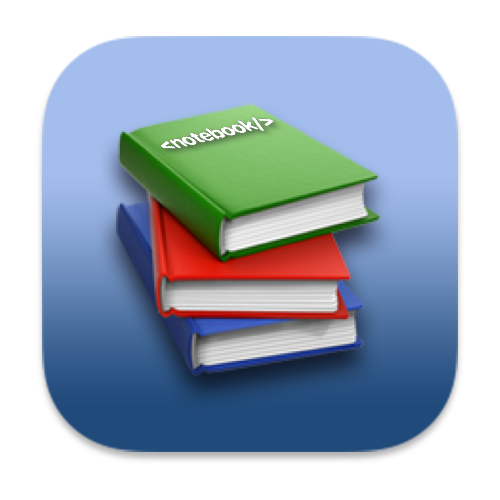⚡️ Vue 消息订阅与发布
订阅与发布:一种组件间通信的方式,适用于任意组件之间通信,包含以下操作:
- 订阅消息:(谁需要谁绑定)对应绑定事件监听;
- 发布消息:(谁提供数据谁发布)分发事件;
- 取消消息订阅:解绑事件监听;
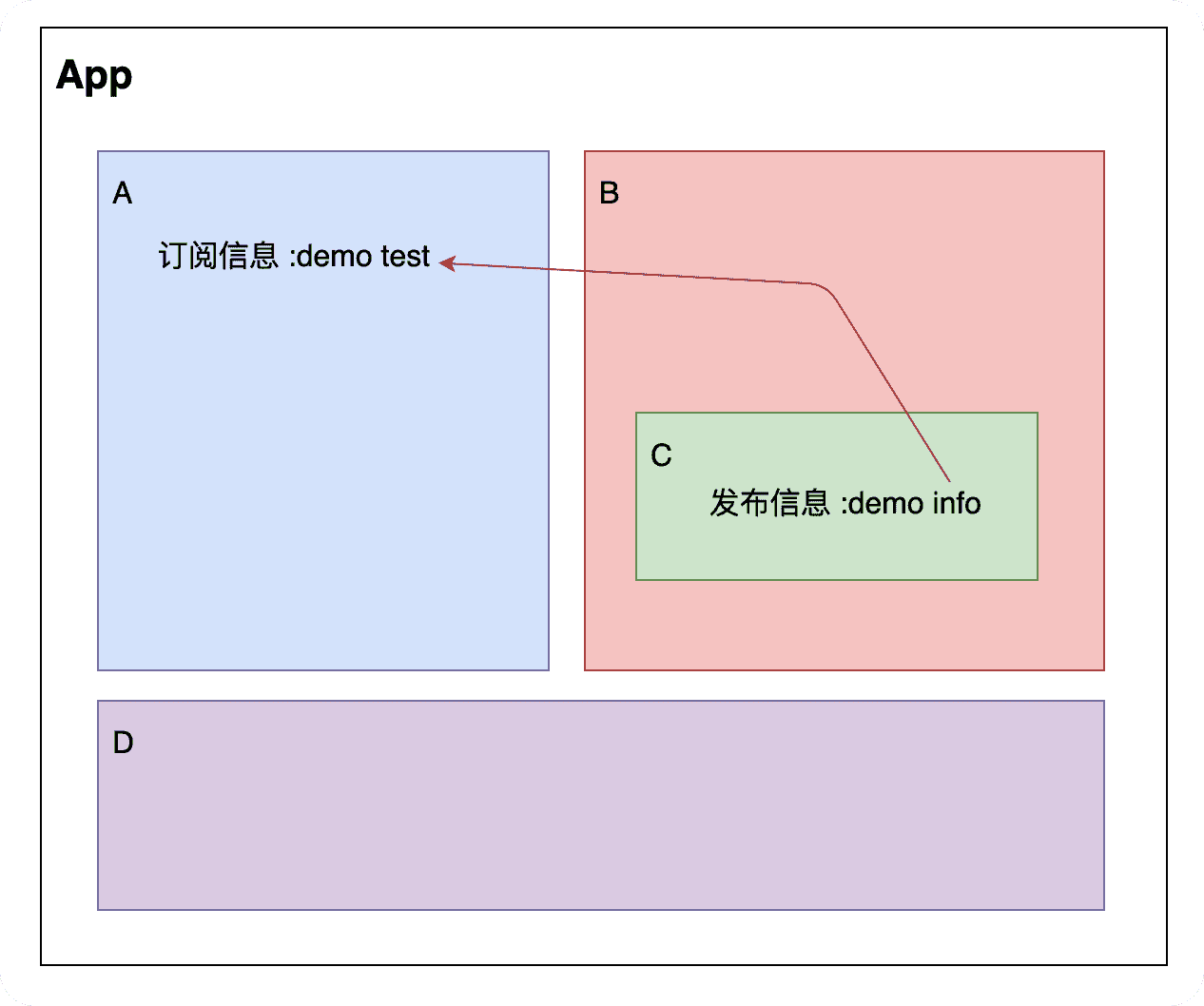
使用方式:
在项目中安装第三方库
pubsubJS$ npm i pubsub-js1🔗 相关链接: PubSubJS 在线文档 (opens new window)
在入口文件中引入 pubsub:
import pubsub from 'pubsub-js'1接收数据: A 组件想接受数据,则在 A 组件中订阅消息,订阅的回调留在 A 组件自身。
methods(){ demo(data){......} } ...... mounted() { this.pid = pubsub.subscribe('xxx',this.demo) //订阅消息 }1
2
3
4
5
6
7提供数据(发布消息,触发订阅的回调函数调用):
pubsub.publish('xxx', 数据)1最好在接收完数据之后,在
beforeDestroy钩子中用pubsub.unsubscribe取消订阅。
🌰 实现消息订阅与发布例子:
(与全局事件总线中 Student 组件将数据发送给 School 类似)
需要数据的组件为
School组件,所以该组件订阅消息:在
School组件中引入pubsub-js:
import pubsub from 'pubsub-js'
1
订阅消息:
mounted() {
/*this.pubid = pubsub.subscribe('hello', function (msgName, data) {
console.log('有人发布hello消息,hello消息的回调执行了', msgName)
console.log(this) // undefined
})*/
this.pubid = pubsub.subscribe('hello',
)
}
1
2
3
4
5
6
7
8
2
3
4
5
6
7
8
注意回调函数中的第一个参数为消息名,第二个参数才是接收的数据。
注意
注意此时的 this 指向问题,与自定义事件中的回调函数类似,使用 function 会导致 this 为 undefined 。此时可以使用在 method 编写回调函数或者使用箭头函数。
- 在接收完信息后,最好在
beforeDestroy中取消订阅该消息:
beforeDestroy() {
// this.$bus.$off('hello')
pubsub.unsubscribe(this.pubid)
}
1
2
3
4
2
3
4
与自定义事件中解绑事件不一样,要取消订阅不能使用事件名,可以使用在订阅消息以后返回的
pubid标识该订阅消息。
提供数据的组件
Student组件发布消息:在
Student组件中引入pubsub-js(同上);发布消息:
<button @click="sendStudentName">将StudentName发送给School</button>
1
methods:{
sendStudentName(){
// this.$bus.$emit('hello', this.name)
pubsub.publish('hello', this.name)
}
}
1
2
3
4
5
6
2
3
4
5
6
提示
消息的订阅与发布在 Vue 中其实不常用,常用的是在 Vue 中有与此模型相似的全局事件总线。
同时,在 Vue 的开发者工具的事件中能监测到使用的自定义事件,而无法监测来自第三方库的消息订阅与发布。
编辑 (opens new window)
📢 上次更新: 2022/09/02, 10:18:16