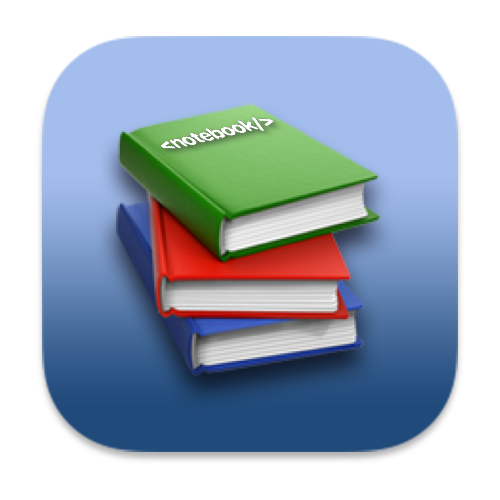🚕 TypeScript 模块化与类型声明
# TypeScript 的模块化
TypeScript 支持两种方式来控制我们的作用域:
模块化:每个文件可以是一个独立的模块,支持 ES Module,也支持 CommonJS;
export function add(num1: number, num2: number) { return num1 + num2 } export function sub (num1: number, num2: number) { return num1 - num2 }1
2
3
4
5
6
7命名空间:通过
namespace来声明一个命名空间:命名空间在 TypeScript 早期时,称之为内部模块,主要目的是将一个模块内部再进行作用域的划分,防止一些命名冲突的问题。export namespace Time { export function format(time: string) { return "2022-02-22" } } export namespace Price { export function format(price: number) { return" 222.22" } }1
2
3
4
5
6
7
8
9
10
11
# TypeScript 的类型声明
- 之前提到的 Typescrip t 中的类型,几乎都是自己编写的,但是也有用到一些其他的类型,但是这些其他的类型来自哪里?
- 涉及到 TypeScript 对类型的管理和查找规则。
- TypeScript 有另一种文件格式「
.d.ts」文件。- 之前编写的 TypeScript 代码(
.ts文件)最终都会输出为.js文件。是通常编写代码的地方。 d.ts用来作「类型的声明」。仅仅用来做类型检测,告诉 TypeScript 有哪些类型。
- 之前编写的 TypeScript 代码(
- TypeScript 查找类型声明的地方:
- 内置类型声明;
- 外部定义类型声明;
- 自定义类型声明;
# 内置类型声明
内置类型声明是 Typescript 自带的、帮助我们内置了 JavaScript 运行时的一些标准化 API 的声明文件。
- 包括
Math、Data等内置类型, 也包括 DOM API,比如Window、Document等。 - 内置类型声明通常在我们安装 typescript 的环境中会带有的。
# 外部定义类型声明和自定义类型声明
外部类型声明通常是使用一些库(比如第三方库)时,需要的一些类型声明。这些库有两种类型声明方式:
- 在自己库中进行类型声明(编写
.d.ts文件),比如 axio。 - 通过社区的一个公有库 DefinitelyTyped 存放类型声明文件:
- 该库的 GitHub 地址:https://github.com/DefinitelyTyped/DefinitelyTyped/
- 该库查找声明安装方式的地址:https://www.typescriptlang.org/dt/search?search=
- 比如安装 React 的类型声明:
npm i @types/react --save-de。
自定义类型声明的使用场景:
- 情况一:使用的第三方库是一个纯的 JavaScript 库,没有对应的声明文件,比如:lodash
- 情况二:给自己的代码中声明一些类型,方便在其他地方直接进行使用;
🌰 例子:
declare let wName: string;
declare let wAge: number;
declare let wHeight: number;
declare function wFoo(): void;
declare function wBar(): void;
declare class Person {
name: string
age: number
constructor(name: string, age: number)
}
1
2
3
4
5
6
7
8
9
10
11
12
13
2
3
4
5
6
7
8
9
10
11
12
13
let wName = "simon"
let wAge = 18
let wHeight = 1.88
function wFoo() {
console.log("wFoo")
}
function wBar() {
console.log ("wBar")
}
function Person (name, age) {
this.name = name
this.age = age
}
1
2
3
4
5
6
7
8
9
10
11
12
13
14
2
3
4
5
6
7
8
9
10
11
12
13
14
# 声明模块
声明模块的语法: declare module '模块名' {} 。
在声明模块的内部,可以通过 export 导出对应库的类、函数等。
声明模块,比如 lodash 模块默认不能使用的情况,可以自己来声明这个模块:
declare module "lodash" {
export function join(args: any[]): any;
}
1
2
3
2
3
# 声明文件
在某些情况下,可以声明文件:
- 比如在开发 Vue 的过程中,默认是不识别
.vue文件的,那么就需要对其进行文件的声明;(在 Vue 3 中,基于 TypeScript 开发有一个文件shims-vue.d.ts) - 比如在开发中我们使用了
jpg这类图片文件,默认 Typescript 也是不支持的,也需要对其进行声明。
declare module '*.vue' {
import { DefineComponent } from 'vue'
const component: DefineComponent
export default component
}
declare module '*.jpg' {
const src: string
export default src
}
1
2
3
4
5
6
7
8
9
10
11
2
3
4
5
6
7
8
9
10
11
# 声明命名空间
比如在 Vue 开发中的
index.html中直接引入了 jQuery:- CDN 地址: https://cdn.bootcdn.net/ajax/libs/jquery/3.6.0/jquery.j
我们可以进行命名空间的声明:
declare namespace $ {
function ajax(settings: any): void
}
1
2
3
2
3
- 然后在
main.ts使用:
$.ajax({
url: "**",
success: (res: any) => {
console.log (res);
}
});
1
2
3
4
5
6
2
3
4
5
6
编辑 (opens new window)
📢 上次更新: 2022/09/02, 10:18:16